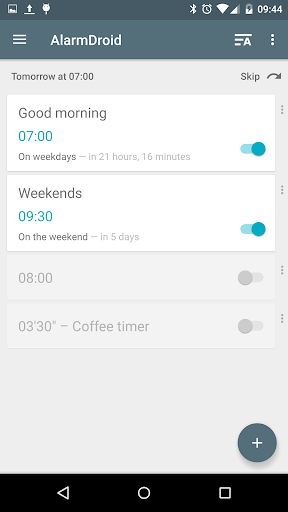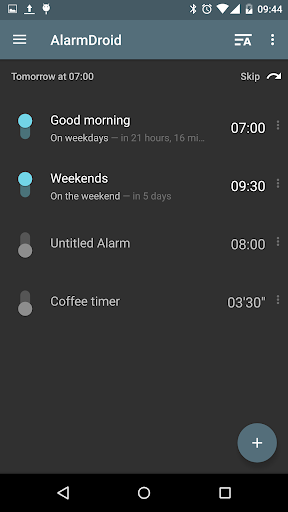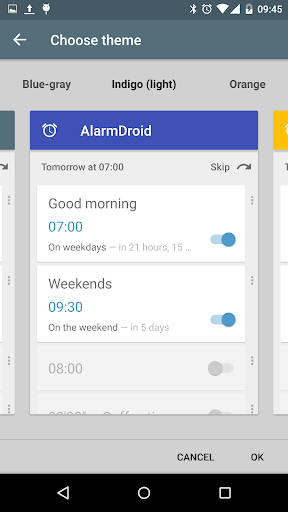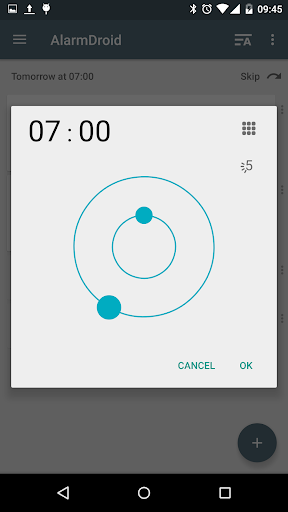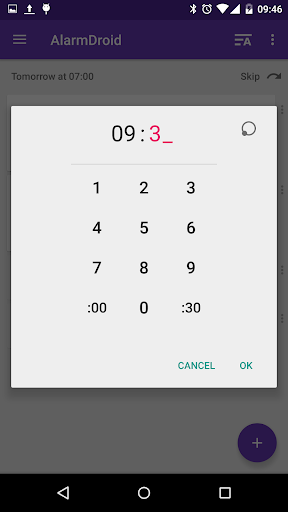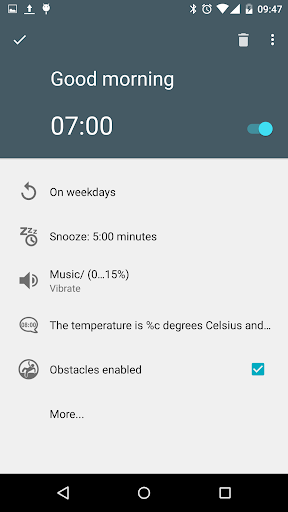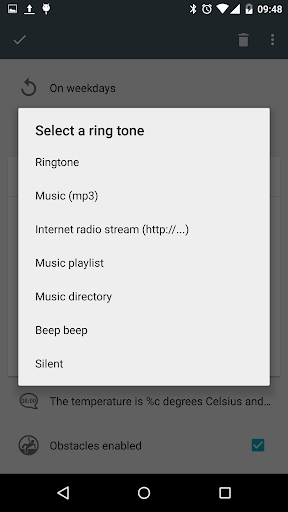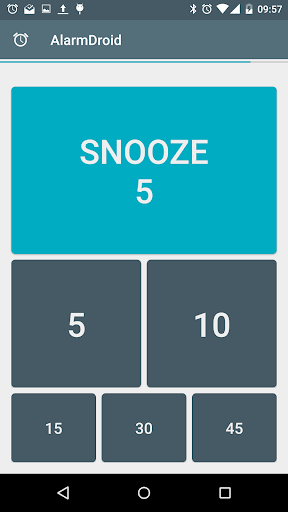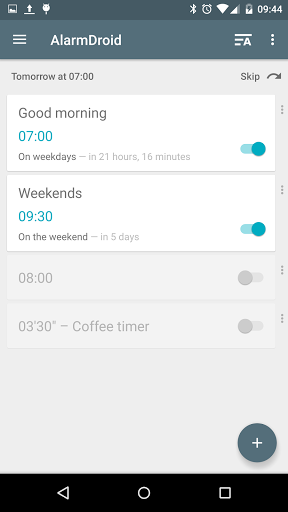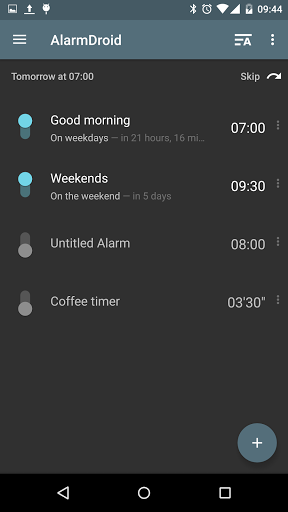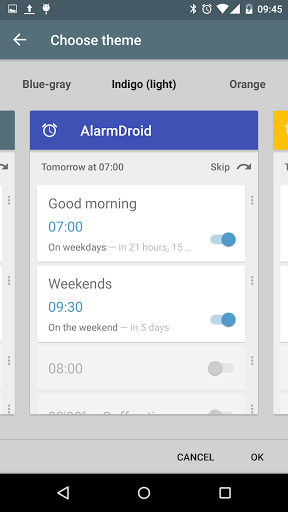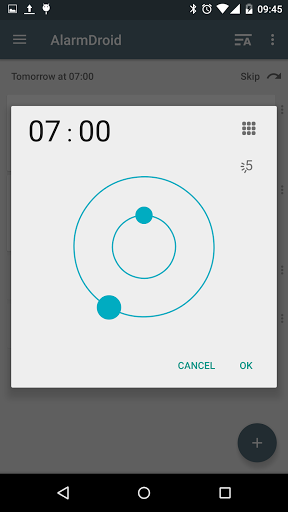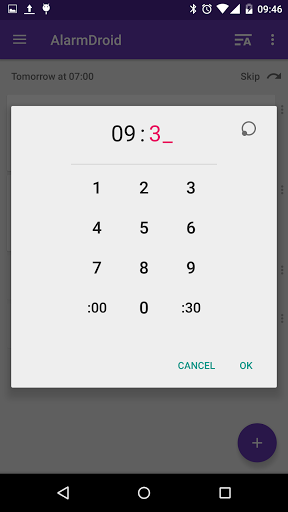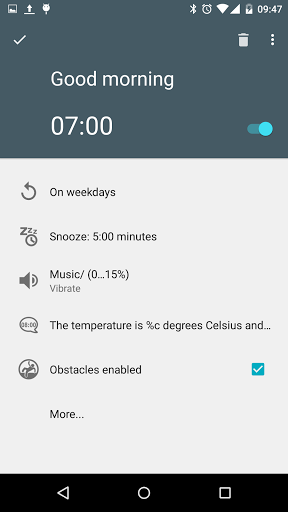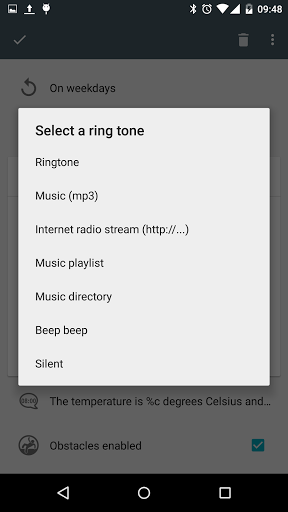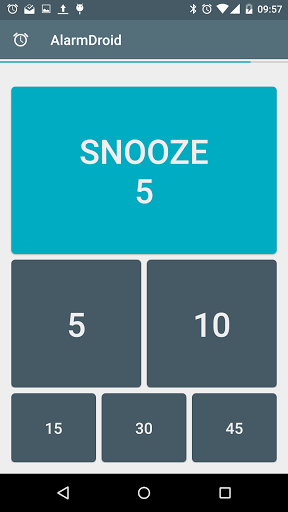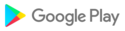+ Updated dependencies and the Android target SDK version
+ Fixed the occasional ad banner height bug
+ Updated dependencies and the Android target SDK version
+ Fixed the occasional ad banner height bug
+ Updated dependencies and the Android target SDK version
+ Fixed the occasional ad banner height bug
+ Updated dependencies and the Android target SDK version
+ Updated dependencies and the Android target SDK version
Speaking clock: US-style time
- 08:43 is read "eight fourty-three" [US, CA] instead of "seventeen to nine" [GB]
- This can be adjusted in the preferences (see "General Preferences" > "Advanced"), if your voice language preference is English.
Fixed a bug related to the date picker, and a Android 4.x bug
Fixed the zero-volume-ramping bug
Speaking clock: US-style time
- 08:43 is read "eight fourty-three" [US, CA] instead of "seventeen to nine" [GB]
- This can be adjusted in the preferences (see "General Preferences" > "Advanced"), if your voice language preference is English.
+ New speaking clock text editor
+ Fixed issues for the "all dark" theme
+ Bigger text in obstacle screens
+ Fixed premium weather bug
+ Fixed in app billing issues
+ New speaking clock text editor
+ Fixed issues for the "all dark" theme
+ Bigger text in obstacle screens
+ Fixed premium weather bug
+ New speaking clock text editor
+ Fixed issues for the "all dark" theme
+ Bigger text in obstacle screens
+ Fixed premium weather bug
+ New speaking clock text editor
+ Fixed issues for the "all dark" theme
+ Bigger text in obstacle screens
+ New speaking clock text editor
+ Fixed issues for the "all dark" theme
+ Bigger text in obstacle screens
+ New speaking clock text editor
+ Speed dial
+ UI tweaks and improvements
+ Updated dependencies
+ Fixed notification channel bug
+ Android 4.x fix
Android 10 compatibility; fixed issues
Android 10 compatibility; fixed issues
Android 10 compatibility
Optimisations for Android Pie. Pls note: IF YOU HAVE ANDROID 9 (PIE) AND YOU ARE USING THE SENSOR FEATURES, your screen will be unlocked automatically when the alarm goes off. If not, the sensor features would not work properly. If you prefer to keep the screen off, e.g. in case you like to get up by listening another 30 or so minutes to your favourite music or radio station, you can get back to the old behaviour by turning off the sensor features (Settings -> Control settings -> on flip/shake)
2.2
+ Big Oreo update
+ Improvements
2.2.1
+ Fixed an Android Pie bug
AlarmDroid 2.0
+ Material design
+ Wonderful new time pickers
+ Optimized performance and stability
2.1
+ Added: Premium weather service
2.1.1
+ EU cookies dialog and privacy settings page
2.1.2
+ Improvements
2.1.3–2.1.9
+ Marshmallow: removed the option to disable the alarm icon on the right hand side of the status bar, in order to ensure reliability in doze mode and app standby
+ Added runtime permissions (also Marshmallow only)
+ Minor improvements
+ Performance improvements
AlarmDroid 2.0+ Material design+ Wonderful new time pickers+ Optimized performance and stability2.1+ Added: Premium weather service2.1.1+ EU cookies dialog and privacy settings page2.1.2+ Improvements2.1.3–2.1.9+ Marshmallow: removed the option to disable the alarm icon on the right hand side of the status bar, in order to ensure reliability in doze mode and app standby+ Added runtime permissions (also Marshmallow only)+ Minor improvements+ Performance improvements
AlarmDroid 2.0+ Material design+ Wonderful new time pickers+ Optimized performance and stability2.1+ Added: Premium weather service2.1.1+ EU cookies dialog and privacy settings page2.1.2+ Improvements2.1.3–2.1.7+ Marshmallow: removed the option to disable the alarm icon on the right hand side of the status bar, in order to ensure reliability in doze mode and app standby+ Added runtime permissions (also Marshmallow only)+ Minor improvements+ Performance improvements